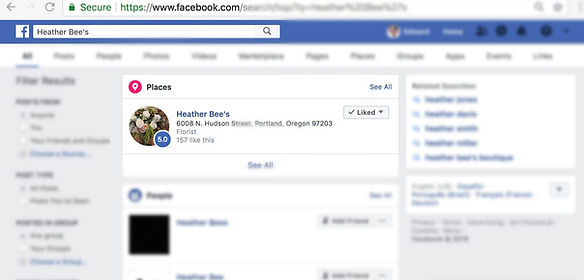To leave me a review on Google you need a Google account (email).
-
Sign into your account
-
Search for me. Type "heather bees" in the search
-
Click on reviews
-
There, you'll see a button to leave me a review. Thank you so much!
Google:
1
2
3
Yelp:
To leave me a review on Yelp you need a Yelp account.
-
Sign into your account
-
Search for me. Type "heather bees" in the search bar
-
Select my business
-
Click on the "write a review" button. Thank you so much!
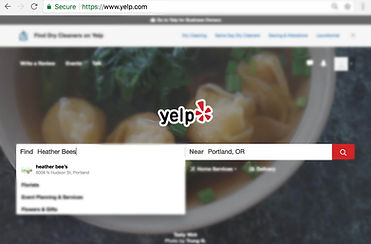

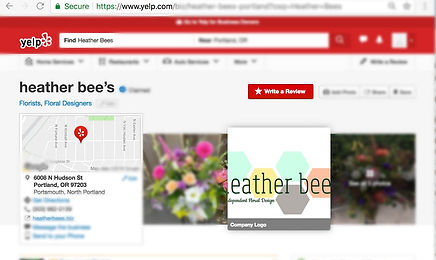
1
3
2
4
Facebook:
To leave me a review on Facebook you must log into your facebook account
-
In the search bar at the top; type Heather Bee's and search
-
Under "Places" find my page, and click to "like" my page
-
Click into my business page. Facebook now lets you click the button "recommend". If you do that will be the same as giving me a good review. Thank you!